How can we help you?
Help us find your meter for accurate bill
If you have a basic meter your meter needs to be read on the scheduled meter reading date by a technician from your distributor.
Basic meters require someone to physically attend the property to read it which only happens once every three months.
Based on the in-person meter read data provided by your distributor, we calculate your bill on the energy you have used. If your meter is cannot be read on schedule read date, we issue your bill using estimate of your estimated energy usage provided by your distributor.
We are required to complete an actual meter read at least once every 12 months and your responsibility to assist them with safe and clear access. Keep pets in a safe and secure place on your scheduled meter read date (please allow 2~3 days prior and after) for a technician to visit your house for a meter read. If you are not sure your scheduled meter read date visit My Account. Clear away anything blocking access, like building materials and grown plants. If there’s something happening around your home that makes access difficult, please let us know.
Where can I find my meter?
For a house
The electricity or gas meter for your house will most likely be located on the outside of your house. However, depending on your location and when the house was built, it could also be located inside.
Here are few areas you can look, one of the external walls, front porch, at the rear of your house, if cannot be found check inside for hallway near front of house, laundry, garage or under the kitchen sink.
For Apartment, duplex or other multi-dwelling building
Your meters will most likely be together in one place and this will either be in the basement, carpark or in a cabinet on your floor. If Gas meter usually under the kitchen sink, make sure find the hot water meters for reading if your hot water is heated by Gas.
Your meter should be labelled with your unit number, so make sure you’re reading the correct meter. The meter number is usually on the front of the meter.
Upgrade to a smart meter
Smart meters are the new generation of electricity meters. Unlike basic meters, a smart meter can be read remotely, which means no more bill estimates. Your usage is updated more regularly so it’s easier to budget and understand where your usage is going.
If you wish to upgrade to a smart meter for your property, please contact us via email customerservice @discoverenergy.com.au
Take photo your self-meter read for a basic meter
If you have a basic meter, your distributor read your meter every 2-3 months, you can send us your self-meter reads to ensure your bill can reflected your energy usages rather than estimated read in the case of unable access your meter by your distributor.
Submit a self-meter read for a basic meter
Submit your self-meter read with the Discover Energy mobile app, select ‘Billing’ then ‘Self-meter read’ If you have a more than one account, you can enter each self-meter read by selecting the appropriate account.
The photo image must be a high-quality, clear image, capture entire face of the meter inside the frame of the photo and make sure include 2 sets of numbers – the meter reading and the serial number. Also enter your self- reading by using a number panel on your phone.


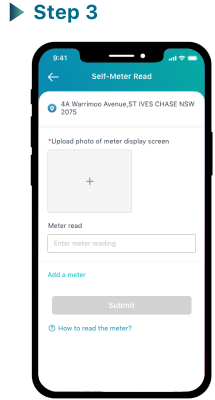
Electricity Meters
There are several different types of electricity meters. This information shows you how to read them.
Read the clocks Left to right |Read the dial left to right include all ‘O’s | Read all numbers


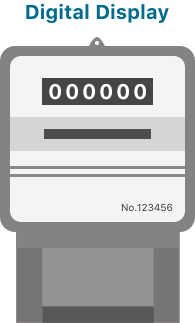
Clock Display meters
This meter has up to six clock faces. There's one hand on each clock face. The clock faces have numbers 0 to 9 and alternate between rotating clockwise and anti-clockwise.
Start reading from the left hand dial (A) and read each dial in succession to the right. When a dial hand points between two numbers, write down the lower of the two numbers. If it points between 0 and 1 write down 0 and if it points between 9 and 0 write down 9.

When a dial hand appears to be exactly on a number, as with dial (A), look at the next dial to the right to see if it has passed zero. If the next dial hasn't passed zero, as with dial (B), then the reading for the first dial is the lower number. In this example the reading for dial (A) is 7.
In this example the reading is 7 - 9 - 8 - 6 - 7.
Odometer Display meters - single rate
This meter gives a direct readout of the total amount of electricity used. Read the numbers in the same sequence as shown on the meter.

In this example the reading is 7 - 2 - 4 - 2 - 1.

In this example the reading is: 0 - 3 - 8 - 7 - 7.
Odometer Display meters - dual rate
These meters are similar to the Odometer Display meters - single rate but with a dual display. First, record the reading for the top display, followed by the reading for the bottom display.
In this example, the meter shows two displays - H (High/Peak) and L (Low/Off Peak). Note some meters may have the H and L displays reversed.
The reading for this example is:

H 0 - 0 - 3 - 1 - 2
L 0 - 0 - 2 - 9 - 5
Digital Display meters (not a smart meter)
This meter automatically cycles through the various meter readings. It's not necessary to press any buttons to read this meter, simply wait and watch as the various meter readings appear.
If a reading is missed simply wait and it will be displayed again. Enter all readings in the boxes provided.
This meter will also display readings for 'test', 'date', 'time' and 'program ID'. Enter all of these readings in the boxes provided as well.
If 'error codes E and F' appear then there's a problem with the meter. Please report these codes on the meter reading.

In this example the reading is 0 - 0 - 4 - 7 - 6 - 3.
Gas Meters
If your gas meter is a metric meter (one with digits instead of dials and measures usage in cubic metres), read all the digits on the display from left to right including any leading zeros. In the example below, the meter reading is 99999991. Not all these numbers will appear on you retail bill as some of the dials are partial cubic meters. The meter number on the meter (“EC000012” in the example) should match the meter number on your gas bill.

If you have an older imperial meter (one with dials instead of digits and measures usage in cubic feet), read the number on each of the first four dials, from left to right. The hands rotate in alternating directions; if a hand is between two numbers, take the lower number, and if it is between 0 and 9, read it as 9. In the example below, the reading is 8749.

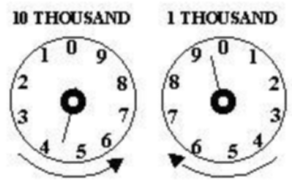
Hot Water Meters
There are many different kinds of models of hot water meters. To ensure that you receive a correct bill you should read all the numbers from left to right including any leading zeros. Both the black and red numbers should be included. Not all numbers will appear on your gas bill as some dials are indicating partial litres. The meter might indicate that it is being measured in cubic meters however this is an equivalent of kilolitres.













